TO SET UP AN ACCOUNT WITH ACCESS ACS
- CLICK HERE TO ACCESS ACS LOGIN
- Input the email address that you submitted to have on file in the church database. This email address must be registered with the church office. Please notify the church office if one is needed, or if the one being used no longer works.
- To create your own Login, Click on NEED A LOGIN?
- On this page will be: Account sign up. Type in your email address that we have in our data base. First name, last name. and click FIND ME. Note: sometimes you may have to put different names in to see which one is in ACS. If it does not work, contact the church office to see how your name is listed in the ACS system.
- After that, it will let you set up your new password. Make sure you can remember it. Write it down somewhere.
Once you are set up in ACCESS ACS- you can then find church members, their addresses, phone numbers, and email addresses if they have allowed them to be published.